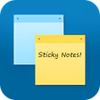A complete, portable personal information manager
A complete, portable personal information manager
Vote: (1 votes)
Program license: Free
Developer: myPortablePIM
Version: 1.5.0
Works under: Windows
Vote:
Program license
(1 votes)
Free
Developer
Version
myPortablePIM
1.5.0
Works under:
Windows
Comprehensive Personal Information Management on the Go
In the bustling digital era, individuals seek efficiency and convenience, especially when it comes to managing their daily tasks, appointments, and contacts. myPortablePIM emerges as a versatile solution for those who want their personal information manager (PIM) to be mobile and easily accessible from anywhere.
Feature-Rich and User-Friendly Interface
myPortablePIM stands out as a multifaceted tool that requires no installation, thus simplifying the user experience. The program can be launched directly from a USB flash drive or any other portable storage device, granting users immediate access to a robust suite of features.
The application encompasses a well-organized calendar, a thorough task list, and a contact manager, each designed to streamline the organization of your commitments and connections. Its intuitive interface ensures that these core functionalities are not only easy to configure but also effortless to maintain and update on the fly.
Additional Tools for Added Convenience
One of the exceptional qualities of myPortablePIM is its inclusion of several original and practical tools beyond traditional PIM capabilities. Users will enjoy the convenience of the integrated program launcher, an RSS feeds reader to keep up with the latest news, a weather forecast utility to stay prepared, and a simple remote access tool for Gmail that saves them the hassle of opening their browser.
These added features are seamlessly woven into the fabric of myPortablePIM, making it a comprehensive organizing powerhouse for users who demand more from their portable applications.
Performance Considerations
Despite the plethora of tools and the ease of portability, it is important to address the elephant in the room: resource consumption. myPortablePIM, with all its functionalities, requires a significant amount of memory to function efficiently. This heavy demand on system resources can unfortunately result in suboptimal performance on older PCs, which could experience slowdowns or freezing. Users with modern computer systems are less likely to face these issues, but it remains an area that potential adopters should weigh carefully before integrating myPortablePIM into their workflow.
Pros
- Portable application with no installation needed
- Incorporates essential PIM features such as calendar, tasks, and contacts
- Includes additional tools like program launcher, RSS reader, and weather forecast
- Facilitates remote access to Gmail inbox directly from the app
- User-friendly interface for easy navigation and feature utilization
Cons
- High memory usage could hinder performance on older PCs
- Memory demand may conflict with running other resource-intensive applications simultaneously
To wrap up, myPortablePIM presents itself as a solid contender in the domain of portable personal information management software. Its diverse set of tools and the ability to run off a simple flash drive present undeniable benefits for users who are constantly on the move. However, one would have to consider the compatibility of their system's resources in order to fully leverage this program's potential without compromising performance.